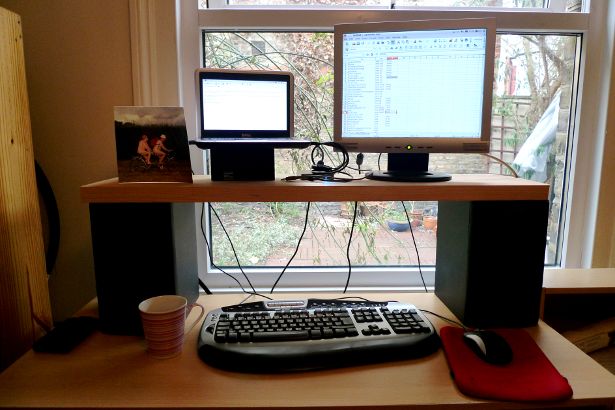
I have been running The Next Challenge for three years now and learned a little along the way about working for myself, working from home and building a website with followers, all without spending money.
Here is a little about the set up that I use:
At Home
Working at home I use a tiny 9-inch netbook – a Dell Mini 9. It cost £180 new off eBay three years ago. At home I connect it to a large monitor, full size keyboard and mouse so that it functions just like a desktop computer.
The laptop only has a 6gb solid state hard drive (faster and less prone to damage) so I have a small (physically) external USB hard drive to supplement it.
When Travelling
As a minimum, I can take just the laptop itself for a few hours’ use and it’s only about the size of a large paperback in my rucksack/pannier. I protect it with a neoprene case I got in a pound shop.
If I’m spending a day at my computer away from home then I’ll take the mouse and a full size keyboard. I tried a Satzuma roll up keyboard but it’s useless for fast typing.
When wifi’s not available, I have an old 3G dongle or just plug in my smartphone and connect using the mobile internet on that.
Free Software
All of the software that I use for my work is free (and legitimately so!). It includes:
- Ubuntu – A Linux alternative to Windows which looks much the same but runs faster on netbooks.
- Libre Office – Formerly known as Open Office. Looks the same as Microsoft Office and fully compatible with it.
- Google Docs – For longer term, simpler documents, I use Google Docs because I can access it anywhere from any computer and my phone. It’s also useful for collaborations.
- GIMP – Silly name for a good graphics editor. It’s a lightweight version of Adobe Photoshop and I use it to edit the photos on this website.
- Google Reader – A simple RSS reader which lets me easily keep track of dozens of adventure websites
- Buffer App – When I find a dozen articles I like in Google Reader, I schedule them to be posted gradually on Twitter using the Buffer App Chrome Extension.
- And… Gmail, Google Calendar, Skype for international calls and Spotify to keep me entertained.
I’ll repeat that all of the above software is completely free and available to download using the links above.
(The only piece of proprietary software I crave is Mindjet’s MindManager).
This Website
Design
My website is built in WordPress and hosted by GoDaddy. In a rare expenditure, I forked out £25 for Momizat’s Goodnews Theme to make the site look better.
I made it myself but have been helped by Michael Halls-Moore, Neil Cowburn, Tom Allen and both of my brothers.
Efficiency and speed
To help ensure that the website loads as quickly as possible, I use these WordPress plugins:
- WP DB Manager – Mostly useful for running automatically scheduled back-ups of the website but also optimises the database which helps a little with speed.
- W3 Total Cache – Comprehensive caching plugin. This guide is useful for getting started.
- WP Smush.it – Automatically reduces the size of all images uploaded to the website.
I monitor the load times using: Yslow, Google Page Speed and Pingdom Tools,
Other plugins and add-ons
I keep track of visitors and popular content using Google Analytics, WordPress.com Stats plugin and Google Feedburner.
Other plugins I use include the Platinum SEO Pack to help Google rankings, Random Text to generate the testimonials at the bottom of the page and Widget Context to vary what you see on the side menu of different pages.
Want to know more about any of my set up? Or perhaps you think I’m missing out on something really useful? Let me know in the comments box below.
What do you think? Please do add your thoughts below…